This problem is so weird. The only time I’ve come across it so far is in lightroom. That’s because when I’m exporting photos, I’m creating directories to export them to. So my normal workflow is to process the photos in lightroom, then use the export feature. This brings me to a standard “select folder” dialog box, where I click on “New Folder”. At this point I get the error message show in the pic. 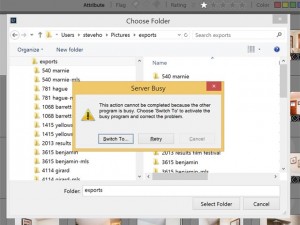
The only method around this is to wait. About 3 minutes.
…
…
In the meantime, I can go and create folders with Windows Explorer just fine, but I cannot do anything else in Lightroom until I make this dialog box go away.
Clicking on “Switch To” brings up the WIndows 8 start tile screen.
Clicking on “Retry” does nothing until the 3 or so minutes are up. Then it creates “New Folder” and lets me rename it and go on.
But I cannot do anything in the meantime.

